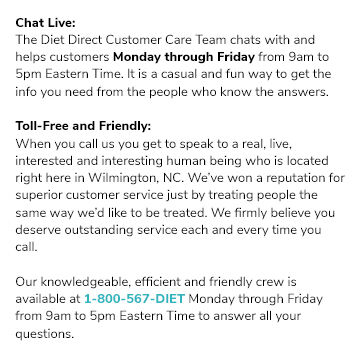How do I begin using Subscribe & Save?
The first step is making sure you have a Diet Direct account. You will need to sign in to your account to have your choices shipped to you on a recurring basis. If you don't already have an account, you can set one up in a few short moments by clicking HERE.
Products eligible for Subscribe & Save display reorder options on the product page and in the shopping cart. You can choose to have any of those products shipped to you at selected intervals of 4, 6, 8, or 12 weeks.
Once you have selected all the products you want to have shipped to you on a recurring basis, you can complete your Subscribe & Save order at Check Out. During this time, you will also have the opportunity to change the time intervals in which you wish to have these products delivered to you.
The Manage Subscriptions link under the Subscribe & Save tab will display all the items you have added to the program with detailed information about your Subscribe & Save schedule.
We'll send you an email reminder before sending each of your shipments. You'll be able to review the details of your order and we'll include the deadline to make changes in time for your next shipment.


.jpg)